Brand sort
Proface PS500S-BU00
Proface PS500S-BU00
Input voltage: DC24V.
Screen size: 5.7 inches.
Display type (resolution):65536 color TFT display LCD (QVGA 320 x 240 pixels).
Touch panel type: analog resistance.
Memory: 16MB (internal memory), SRAM320KB (backup memory), SRAM64KB (variable area).
Ethernet interface: 1.
Serial port: RS-232C * 1, RS-422/485 * 1 .
SD card slot (max 32GB):1 PS500S-BU00.
USB interface: Type-A x (2) USB 1, Mini-B USB (2) x 1.
Replaceable battery: yes PS500S-BU00
Alarm analysis function block: yes.
Panel opening size:
Wide 118.5 x high 92.5mm (+1/0mm).
Panel thickness: 1.6-5mm, chamfer radius is less than R3.
Coating models: there.
Simplify troubleshooting.
Using alarm analysis function, can grasp the cause of the fault in time PS500S-BU00.
Just a few clicks, you can set the alarm analysis screen,
Analysis of the status data of the register related to the alarm .
Remote monitoring and control.
Using remote monitoring software EX GP-Viewer,
Can be from a running PC system Windows remote monitoring of the production scene of the man-machine interface screen. Output point: 8 point transistor (PNP).
Rated output voltage: DC24V PS500S-BU00.
External connection: 10 pin terminal connector .
Public end design: 8 point /1 public end. Screen size: 12.1 inches.
Display type: TFT color LCD.
Resolution: 800 x 600 pixels.
Display color: 256 color.
Internal memory: FEPROM 4MB.
Backup memory: SRAM 256KB.
Interface: CF card, Ethernet, serial port expansion, video function (optional).
GP2000 advanced technology.
Touch screen operation.
Online multi language switch.
Windows font input.
256 color display.
4 channel video screen display, 1 RGB input, 1 RGB output.
Bar chart, scale chart, pie chart and trend chart.
Active window.
Support the Eurasian font.
Backlight lamp fault detection function.
RISC CPU 100MHz.
High deffinition picture resolutiion function menu for beginners to learn programming design PS500S-BU00.
The parts list and edit images are in the same window,
So you can use a simple drag and drop action,
Pull the parts into the edit screen to quickly and easily configure the components youu nneed PS500S-BU00.
Move the mouse to the appropriate parts of the image, there will be a description of the operation of the parts,
Help you make the edit screen.
PS500S-BU00 Operation manual / Instructions / Catalog download link: /searchDownload.html?Search=PS500S-BU00&select=5
Screen size: 5.7 inches.
Display type (resolution):65536 color TFT display LCD (QVGA 320 x 240 pixels).
Touch panel type: analog resistance.
Memory: 16MB (internal memory), SRAM320KB (backup memory), SRAM64KB (variable area).
Ethernet interface: 1.
Serial port: RS-232C * 1, RS-422/485 * 1 .
SD card slot (max 32GB):1 PS500S-BU00.
USB interface: Type-A x (2) USB 1, Mini-B USB (2) x 1.
Replaceable battery: yes PS500S-BU00
Alarm analysis function block: yes.
Panel opening size:
Wide 118.5 x high 92.5mm (+1/0mm).
Panel thickness: 1.6-5mm, chamfer radius is less than R3.
Coating models: there.
Simplify troubleshooting.
Using alarm analysis function, can grasp the cause of the fault in time PS500S-BU00.
Just a few clicks, you can set the alarm analysis screen,
Analysis of the status data of the register related to the alarm .
Remote monitoring and control.
Using remote monitoring software EX GP-Viewer,
Can be from a running PC system Windows remote monitoring of the production scene of the man-machine interface screen. Output point: 8 point transistor (PNP).
Rated output voltage: DC24V PS500S-BU00.
External connection: 10 pin terminal connector .
Public end design: 8 point /1 public end. Screen size: 12.1 inches.
Display type: TFT color LCD.
Resolution: 800 x 600 pixels.
Display color: 256 color.
Internal memory: FEPROM 4MB.
Backup memory: SRAM 256KB.
Interface: CF card, Ethernet, serial port expansion, video function (optional).
GP2000 advanced technology.
Touch screen operation.
Online multi language switch.
Windows font input.
256 color display.
4 channel video screen display, 1 RGB input, 1 RGB output.
Bar chart, scale chart, pie chart and trend chart.
Active window.
Support the Eurasian font.
Backlight lamp fault detection function.
RISC CPU 100MHz.
High deffinition picture resolutiion function menu for beginners to learn programming design PS500S-BU00.
The parts list and edit images are in the same window,
So you can use a simple drag and drop action,
Pull the parts into the edit screen to quickly and easily configure the components youu nneed PS500S-BU00.
Move the mouse to the appropriate parts of the image, there will be a description of the operation of the parts,
Help you make the edit screen.
PS500S-BU00 Operation manual / Instructions / Catalog download link: /searchDownload.html?Search=PS500S-BU00&select=5
...more relevant model market price >>>>
Related products
Proface
Replace with backlight
PS501S-BU00
10.4 inches STN, the replacement of th
Proface
Replace with backlight
PS500S-BU00
GP2500S use
Proface
Backlight
PS300-BU00
5.7 inches, replace the acklight 1 / s
Proface
Backlight
PS400-BU00-MS
7.4 inches, replace the acklight 1 / s

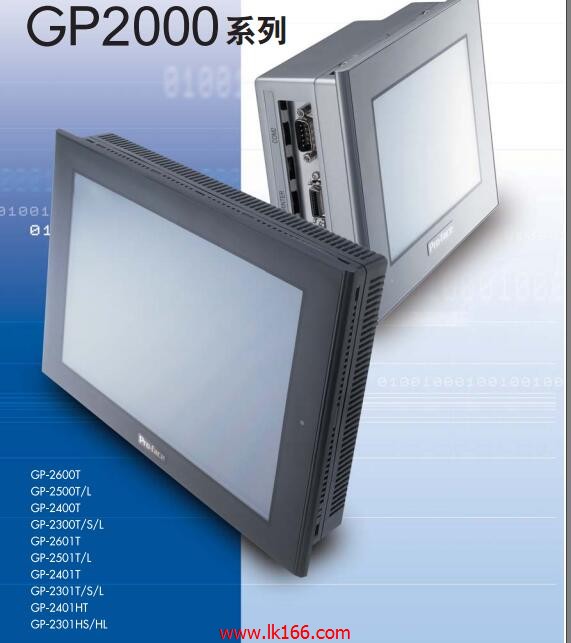
 next one:
next one:  Last one:
Last one: 